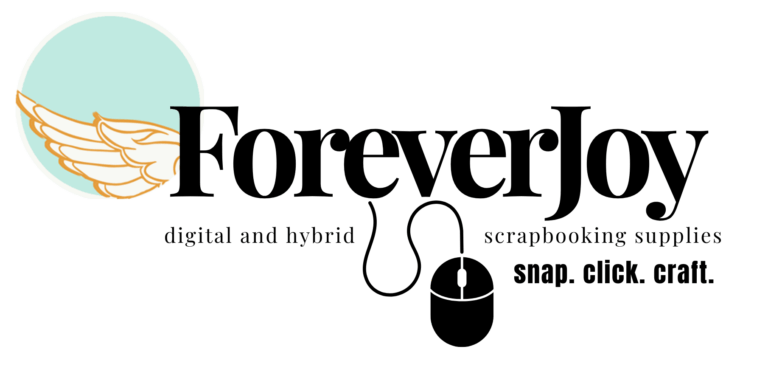If your camera roll is your scrapbook… we need to talk.
You’ve got thousands of photos just sitting there. Baby grins. Birthday candles. Summer road trips and sleepy Sunday mornings. The moments are there—but if they’re trapped in your phone, they’re not doing their job. They’re not telling your story.
And I get it—life’s full. You’re busy. The idea of sitting down to scrapbook feels like a luxury you don’t have time for. But here’s the thing: what if you could do it differently? Smarter. Faster. With tools that actually work for the way your life runs right now?
THE PROBLEM: Too Many Photos. Not Enough Time.
Let’s paint the real picture:
- You want to preserve memories—but don’t know where to start.
- The traditional scrapbook supplies? Too messy. Too expensive. Too overwhelming.
- Photoshop? Not learning that in between laundry and bedtime.
- You tried journaling or printing a photobook… but it always gets pushed off.
This is where most people quit. The guilt piles up. The photos stay in your phone. The stories go untold.
But it doesn’t have to be that way.
THE SHIFT: Scrapbooking, But Smarter
Here’s what I want you to know: You don’t need hours. You don’t need tech skills. You don’t even need a printer (yet).
You just need:
- A handful of favorite photos
- A story you want to remember
- And a free Canva account
Yup. That’s it.
With the right template and a little guidance, you can create a beautiful, meaningful scrapbook page in about 15 minutes—while you sip your coffee, wait in the carpool line, or sit on the couch with your iPad. That’s the magic of Canva.
WHY CANVA WORKS FOR BUSY MEMORY KEEPERS
- It’s cloud-based — no special software, no desktop-only nonsense. Just log in and go.
- It works on your phone, tablet, or computer — whatever’s closest when inspiration hits.
- It’s drag-and-drop simple — perfect for beginners or anyone who doesn’t want a 40-minute YouTube tutorial just to get started.
- It plays nice with your camera roll — which means you can literally start creating with the photos you already have.
- It gives you structure without limiting your creativity — especially if you use smart templates that guide your design and your story.
This is why Canva is the perfect fit for modern storytelling. You can start small, build momentum, and work at your own pace.
The 15-Minute Jumpstart
Let’s take a 15-minute approach. Here’s your quick-start roadmap:
1. Pick one small story.
Not “make an album for my kid’s whole first year.” Try:
- That last beach day of summer
- The Sunday pancakes tradition
- Your dog being ridiculous in the backyard
2. Open Canva and search “scrapbook.”
Or better yet, use a ready-made ForeverJoy Hybrid Press template designed specifically for storytelling—not just “pretty pictures.”
3. Drop in 3-5 photos.
Not 30. Not the whole camera roll. Just the few that make your heart pause.
4. Add a few words.
Start with what you remember. Or use one of the storytelling prompts built into the templates if your brain’s fried.
5. Download it. Print it. Save it. Share it.
It’s your story. Tell it however you want. This page can live in a photobook, a printed binder, or on your private blog. It’s yours.
Tips That Make It Even Easier
Duplicate = Done. When you make a page you love, duplicate it in Canva with one click. You can reuse the layout, keep your style consistent, and batch out stories quickly without reinventing the wheel.
That means:
- You can build a full photobook in minutes using the same layout as a base
- You can batch out weekly or monthly stories without redesigning every time
- You can create a “signature style” that looks cohesive with zero extra work
Align Like a Pro: Canva’s Position tool lets you align text and images with one tap. No more guessing or nudging—just clean, polished layouts.
Want a Shortcut? That’s What These Were Built For
You don’t need a three-hour crafting session. You just need to start telling one small story at a time. The truth is, the joy comes from using your photos—not just collecting them. Seeing your real life on a real page? That is why we do this!
And if that feels overwhelming, let me be your shortcut. The templates I design for ForeverJoy Hybrid Press were built for this exact moment. They’re your plug-and-play toolkit for telling better stories in less time. Because, let’s be real: you don’t need another “cute layout.” You need something that works.
That’s why every ForeverJoy Hybrid Press template:
- Is built with story-first design—places to actually tell your story, not just drop photos
- Includes Joy Jumpers—my signature prompts that guide your journaling and help you find meaning in your moments
These aren’t just design files—they’re part of a system that helps you keep storytelling simple, creative, and doable in small pockets of time.
Real Talk: You Don’t Need to “Catch Up”
Worried about all the photos you haven’t scrapped? Forget them—for now.
Scrapbooking isn’t about documenting everything. It’s about capturing the pieces of life that are worth pausing for. You don’t need more time. You don’t need to “catch up.”
You just need a way to start—and a tool that helps you keep going.
So choose one photo. One moment. One page.
Because your life is happening right now.
And your story? It’s absolutely worth telling.
Let’s get it off your phone—and onto the page where it belongs.