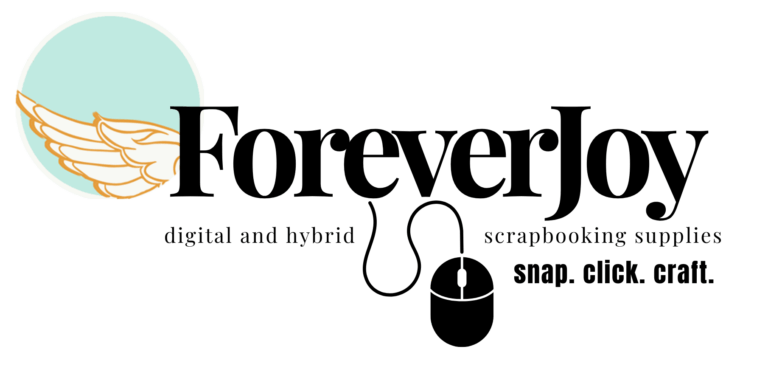If your photos are stuck on your phone and your stories are stuck in your head… this is how you fix that.
Let’s be real: most of us have hundreds—okay, thousands—of photos sitting in our phones doing absolutely nothing. They’re cute, chaotic, meaningful… but they’re just sitting there, waiting for us to finally “get around to it.”
Sound familiar?
Whether you’re brand new to memory keeping or someone who’s taken a long, guilt-filled break, this post is your shortcut back in. No pressure, no mess, no perfection required. Just one story, a few photos, and a free Canva account.
Yes, that Canva. The one you already use for birthday invites and school flyers? It’s about to become your secret weapon for getting stories off your camera roll and onto the page.
Whether you’re new to memory keeping or just need a shortcut that works, this checklist will get you scrapping in 15 minutes or less—with nothing but your camera roll and a free Canva account.
Step 1: Set Your Intention (a.k.a. Don’t Overthink It)
This is where most people freeze up—not because they don’t want to scrapbook, but because they feel like they have to choose the “right” story. The most important one. The one that justifies starting. But here’s the truth: you don’t need the perfect photo or a milestone moment. You just need one small story you want to remember. And if your brain’s tying itself in knots trying to pick? Don’t worry—I’ve got you. Head over to this post for practical tips, story-starters, and mindset shifts to help you get unstuck and pick your first layout without the pressure.
This isn’t about catching up on 5 years of scrapbooking. You’re just telling one story. That’s it.
Pick something small, doable, and real, like:
- Your kid’s goofy new haircut
- Last weekend’s farmer’s market haul
- That ridiculously perfect iced coffee moment
Mini Moment = Massive Win.
Step 2: Gather 3-5 Photos
Resist the urge to overdo it. You don’t need the whole album—just the ones that spark something. (Joy, laughter, chaos… whatever your life is serving this week.)
Pro tip: Create a “Scrap Me” folder in your phone so you can drop in photos for later- or dive into your Joy Journal file and pull your photos + journaling right from your inbox!
Step 3: Open Canva (Free or Pro—both work)
- Use your phone, tablet, or desktop—whatever’s easiest.
- Already use Canva? You’re halfway there.
- Brand new? You’ll be dragging and dropping like a pro in minutes.
Step 4: Choose a Template That Does the Heavy Lifting
You can start from scratch…
Or, you can save your sanity and use a ForeverJoy Hybrid Press template.
These aren’t your basic “scrapbook aesthetic” designs—they’re built for storytelling, streamlined layouts, and real-life chaos.
Look for templates that:
- Are sized for photobooks or printing at home (like 12×12 or 6×8)
- Include spots for journaling and photos
- Come with built-in Joy Jumpers to spark your memory
Step 5: Drop Your Photos In
- Drag. Drop. Resize. Done.
- Don’t overthink it—get it on the page, and move on.
If you’re using a ForeverJoy template, the layout is already set—no guesswork.
Step 6: Add Your Words
This doesn’t have to be poetic. Just real. Try one of these:
- “What I remember most is…”
- “This photo makes me feel…”
- “This day was all about…”
- “The story behind this is…”
Blank page brain? That’s what the Joy Jumpers packed inside each ForeverJoy Canva kit are for!
Pro Tip: Don’t feel like typing- or maybe you’re doing this all on your phone? Just open you microphone and talk your journaling straight on your page! This is the magic of Canva!
Step 7: Save, Share, or Print
- Download as a PNG or PDF
- Create a Flipbook!
- Order a photobook (Canva integrates with several printers)
- Print it at home for your hybrid album
- Share it privately with family
- Post it online if you’re feeling bold
YOU DID IT. Now Keep Going.
The first page is the hardest. After that? It gets fun. And fast. And kind of addictive (in the best way).
Because when you finally get those photos off your phone and onto a page…
That’s when the stories start to live.
When you’ve got the right tools—like Hybrid Press plug-and-play templates, smart prompts, and a zero-stress workflow—scrapbooking becomes what it should’ve been all along: simple, fun, and actually doable.